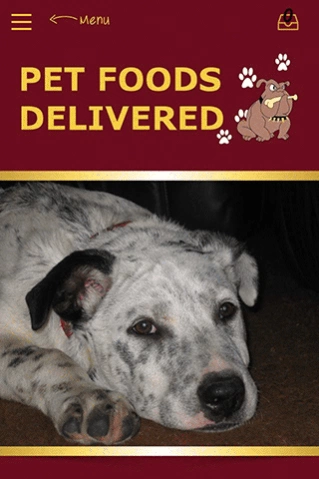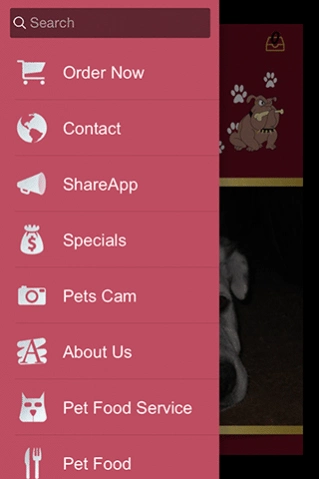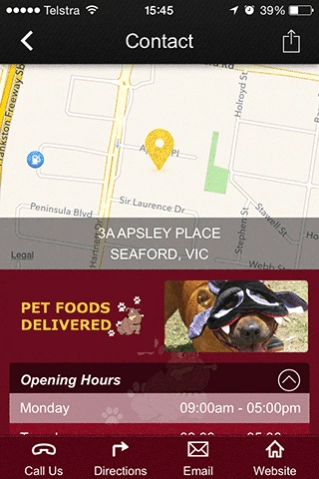Pet Foods Delivered 4.1.3
Free Version
Publisher Description
Pet Foods Delivered - Pet Foods Delivered is located in Seaford, Victoria.
Pet Foods Delivered is located in Seaford, Victoria. We're Melbourne's largest pet food store making and stocking a wide range of fresh premium products, for in store purchase or delivery to Melbourne and all surrounding suburbs including the peninsula's. Our own products are made on premises using the finest ingredients, and are rich in calcium, vitamins & minerals, bran, fresh garlic, rice, real meat & vegetables. We also stock a wide range of fresh meat, greyhound supplies, Artemis, Cobber, Supercoat, Coprice, Science Diet, Bonnie, Dogpro, Meals for Mutts, and many more dry foods, treats, accessories, bird seeds, reptile food, and health products like wormers.
Download our free App to read more about us and our products. You can also order online, read and leave reviews, view image galleries, send us a photo for our galleries, catch up with our latest news and events, and make enquiries.
- Quickly contact us or get directions to us
- Order online
- Read and leave reviews
- View image galleries
- Send us a photo for our galleries
- Catch up with our latest news and events
- Make enquiries
About Pet Foods Delivered
Pet Foods Delivered is a free app for Android published in the Office Suites & Tools list of apps, part of Business.
The company that develops Pet Foods Delivered is Apps Together. The latest version released by its developer is 4.1.3.
To install Pet Foods Delivered on your Android device, just click the green Continue To App button above to start the installation process. The app is listed on our website since 2020-08-18 and was downloaded 30 times. We have already checked if the download link is safe, however for your own protection we recommend that you scan the downloaded app with your antivirus. Your antivirus may detect the Pet Foods Delivered as malware as malware if the download link to com.app_pfd.layout is broken.
How to install Pet Foods Delivered on your Android device:
- Click on the Continue To App button on our website. This will redirect you to Google Play.
- Once the Pet Foods Delivered is shown in the Google Play listing of your Android device, you can start its download and installation. Tap on the Install button located below the search bar and to the right of the app icon.
- A pop-up window with the permissions required by Pet Foods Delivered will be shown. Click on Accept to continue the process.
- Pet Foods Delivered will be downloaded onto your device, displaying a progress. Once the download completes, the installation will start and you'll get a notification after the installation is finished.